3 hot features to Multi-level menu version 6.0.

July, the heat. We had a hot summer here in the Urals this year, but despite the summer mood, when you want to spend your free time in the pool, we worked hard to improve the Multi-level menu All this that you have even more opportunities to customize the Menu to your brand..
List of hot, summer updates of Multi-level menu version 6.0 in 2021:
- Multi-level menu works in the new design of the Ecwid start-up site
- Special icons in the menu: phone, search, e-mail, shopping cart
- Menu items with pictures and descriptions
1. Multi-level menu works in the new design of the Ecwid start-up site
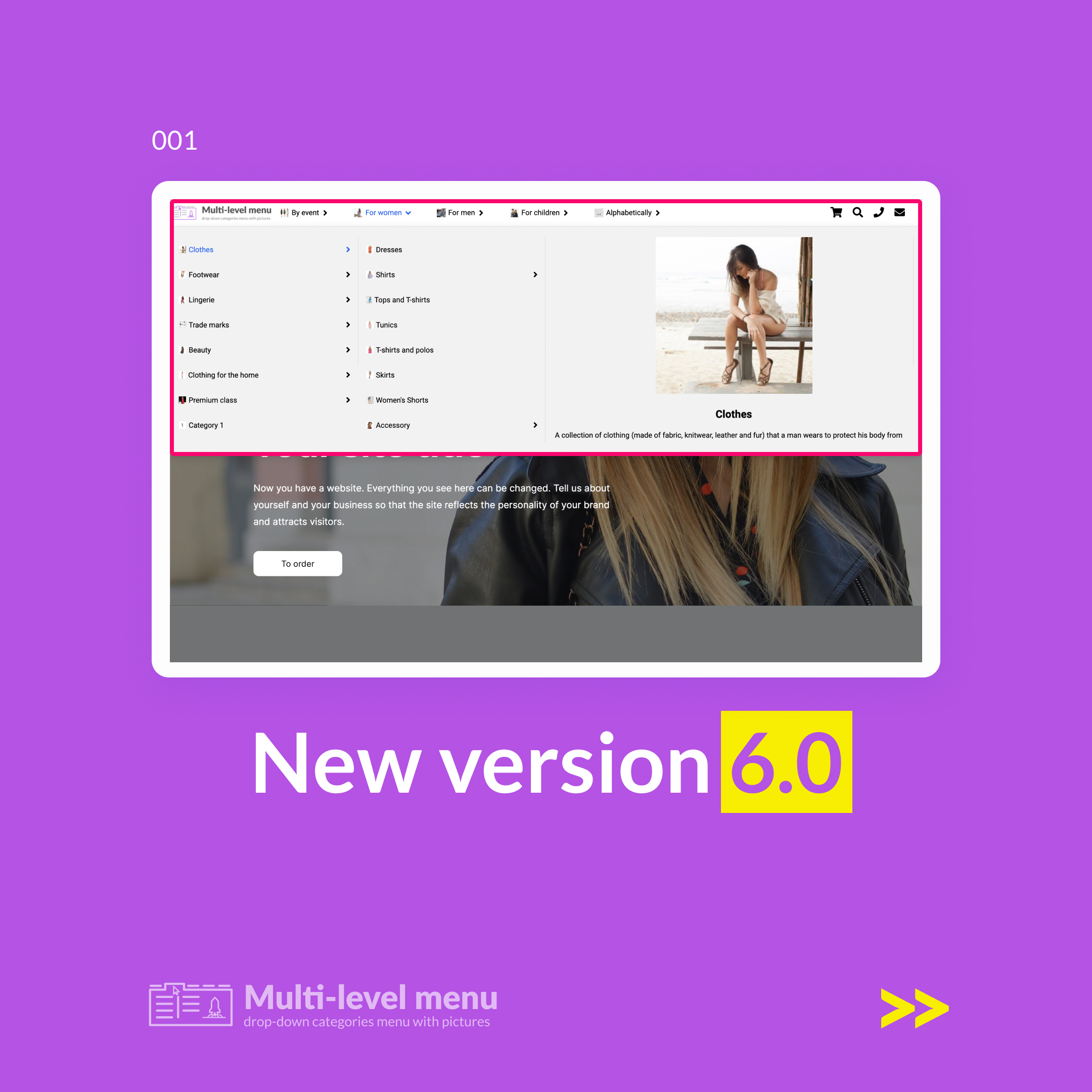
It works in the new launch site
Ecwid released a new type of launch site in early 2021 At first, it was available to a limited number of users, only to those who are ready to test it. To enable the new launch site, most of you had to contact support. For the convenience of users, the Ecwid team has added a setting for enabling a new design.
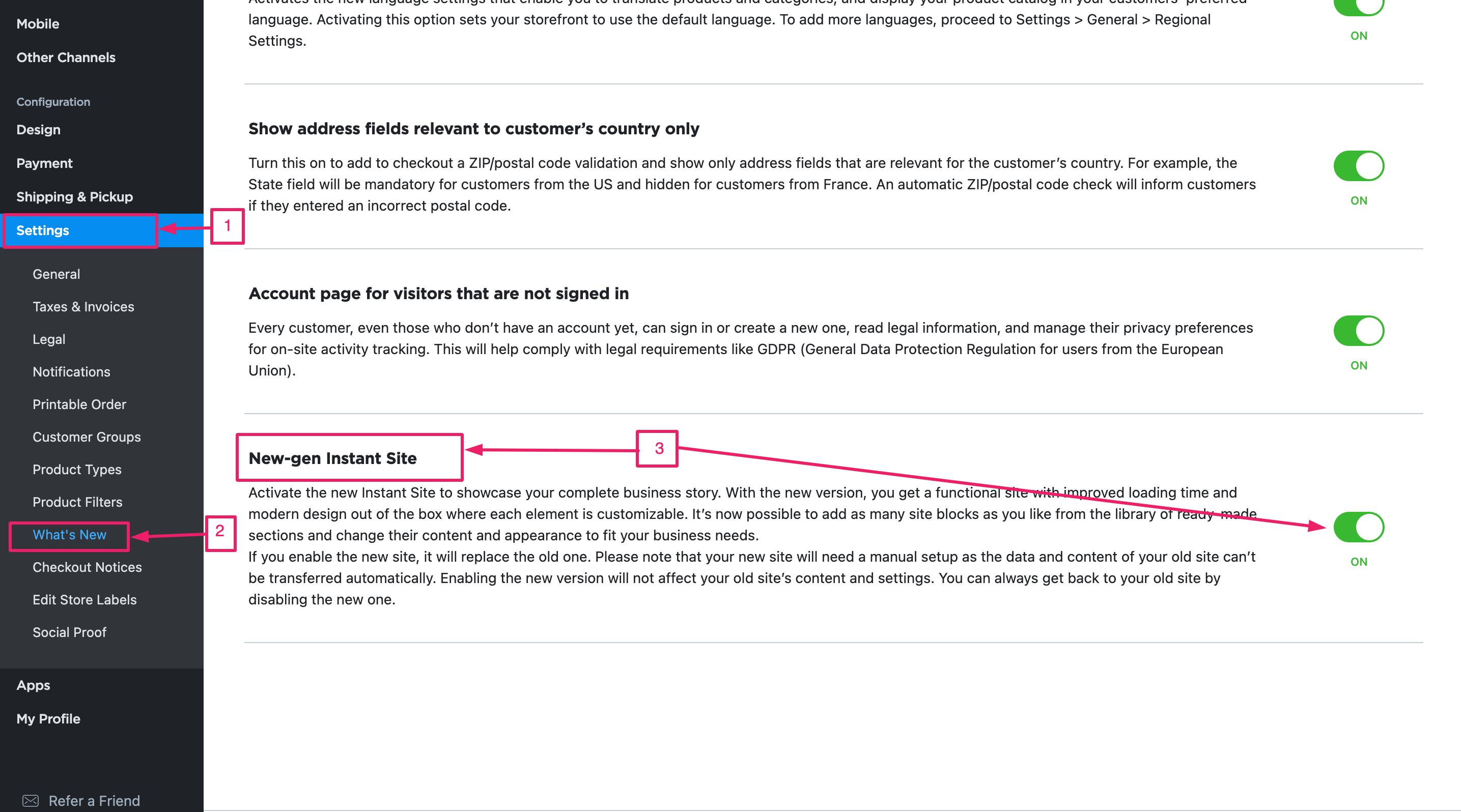
Enabling a new startup site
Everyone who used our menu and turned on the new start site encountered a problem – the menu does not load on the main page. And this was a big problem, over which we struggled for a long time. We began to understand the reason for the lack of a menu, and found out – it's all about the launch site itself.
What is the new Ecwid Launch Site? This is a flexibly customizable page where you can add an unlimited number of blocks already. But the most important difference from the old start-up site is that it is very fast. This is because the main Ecwid script is not connected on this page, from which all applications start working, so our Menu did not start.
We started looking for a solution to add a Menu script to the start site, tried many options, and found the best one – to add our script by adding the menu widget code to the header.To make this option work, we had to rewrite the code of the menu widget and now you can easily connect the Multi-level menu on the new launch site of Ecwid. How to do this, read the instructions: "In case you installed Multi-level menu, dosn't appear" or watch the video.
2. Special icons in the menu: phone, search, e-mail, shopping cart
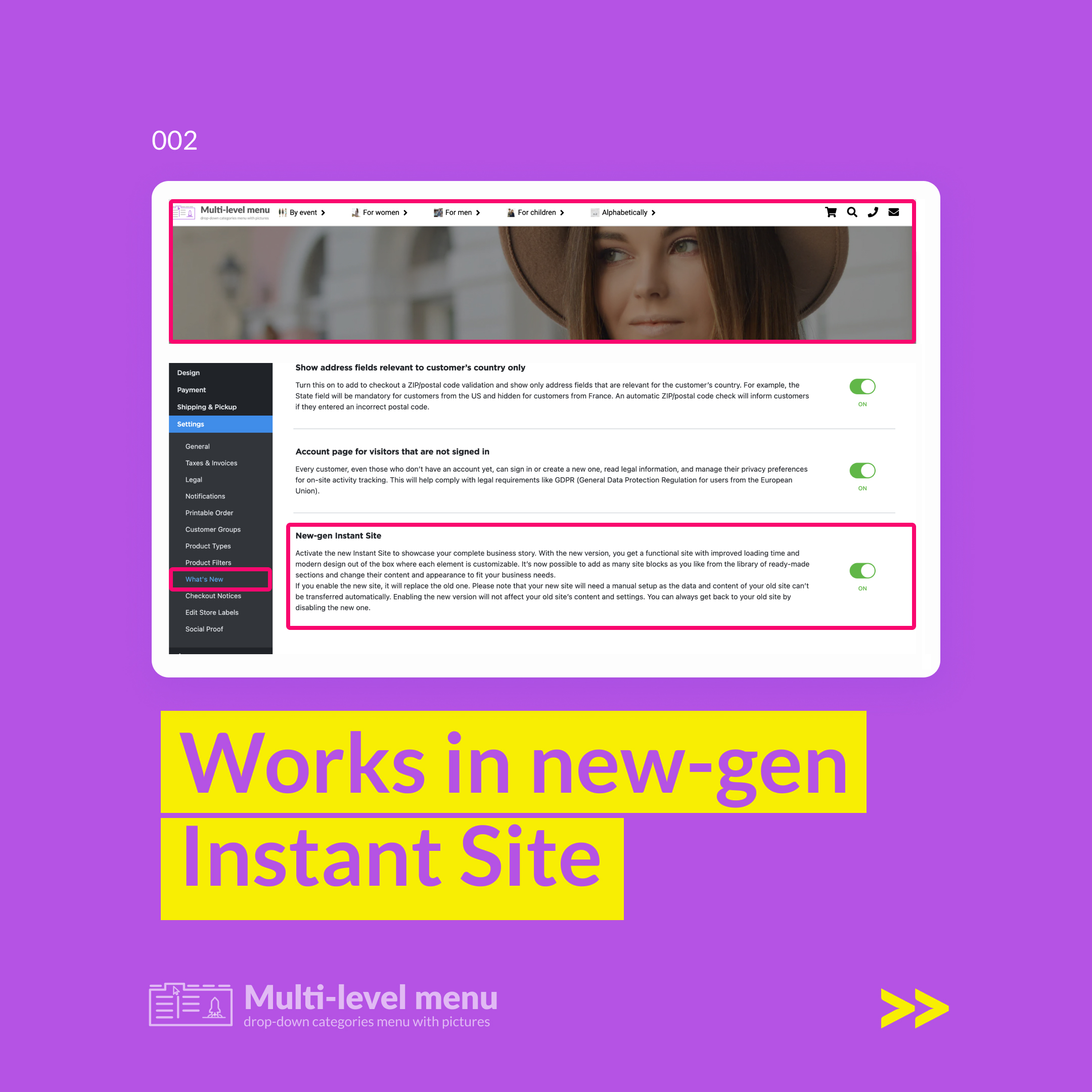
Special icons
Now you can add special icons to the menu, such as: phone, search, e-mail, shopping cart, which allows your customers to find communication channels with you even faster.
You can customize the appearance of the icons to fit the design of your store, you can make changes to:
- the color of the icons in a calm state and in an active state (when hovering the mouse)
- alignment of the block with icons on the left, center and right
- icon size
- indentation around icons
- margins between special icons
- external margins between icons
More details on how to do this are described in the video.
3. Your Menu items with photos and descriptions
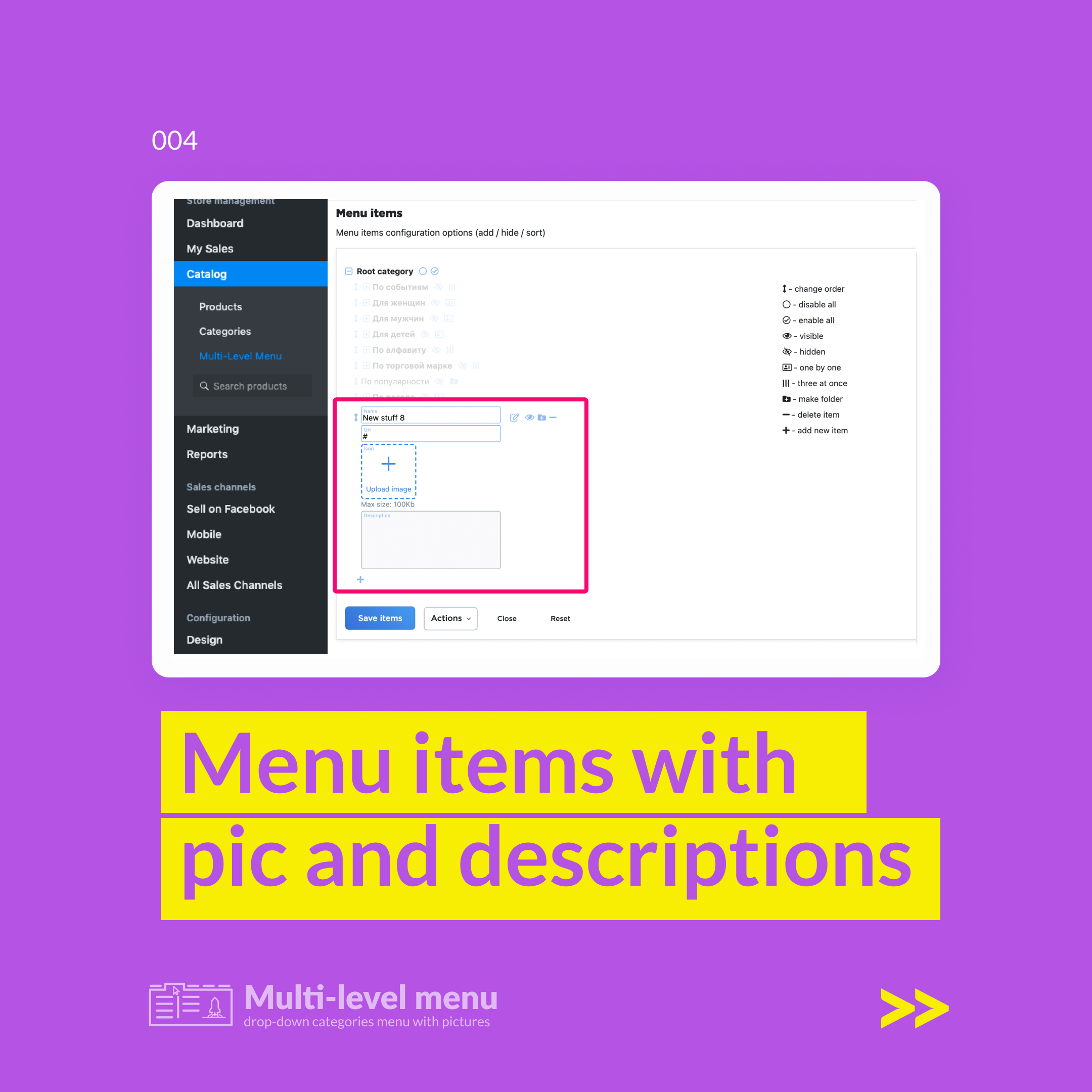
You can add a photo and a description
Many of you use Ecwid with an additional website builder (Tilda, Wix, Squarespace, LPmotor, Shop Facebook, Shop vk.com and other CMS), and the functionality itself - the management of goods, categories and ordering you use from Ecwid. You have a task to add menu items with links to pages created on the CMS, and you start using the menu from the CMS itself and the menu inside the Ecwid. So, you have 2 menus, which complicates navigation through your store. To solve the problem (how to add all the menu items to one menu?) you can use the Multi-level menu application. How to do this, watch the video on our channel. Previously, it was possible to add only the name of the item and the link, this summer we went further and expanded the capabilities of our own menu items, now you can:
- add a photo to the menu item, which can be displayed as an icon to the menu item and a photo in the drop-down part of the menu (the photo should not exceed 100 Kbit), if you need the ability to upload larger photos, write to us in the online chat
- The title of the menu item in the drop-down part
- Description is not just a description, but a description that understands html tags, so you can highlight the most important thing in the description of the selected menu item
How to do this, watch the video instructions.
This was a review of the 3 hottest improvements of Multi-level menu version 6.0. We are sure that adding these new features will help you build easy communication with your customers and as a result, your income will grow.
If you need help to better understand the work of the menu, you can write to us in an online chat and we will always help.

